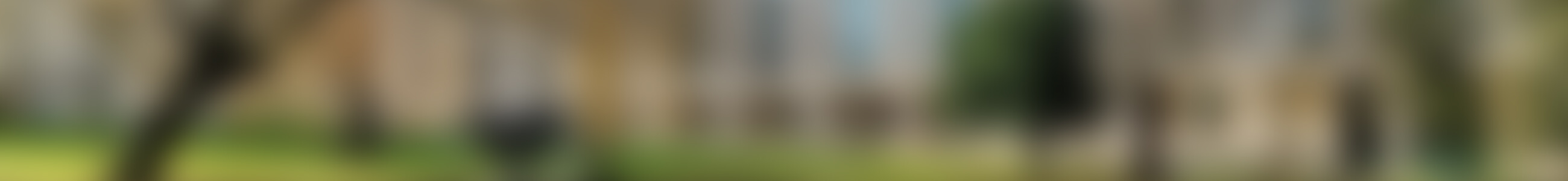Password self-service
All University of Roehampton staff, students and external examiners can now use the link below to register for password self-service.
Once you have registered you can use the self-service system at any time if you forget your password, need to change your password or are locked out of your account.
When you click on the link to register you will need to enter the following:
- Your University of Roehampton email address (if you don’t have a University of Roehampton email address use your username@roehampton.ac.uk)
- A working password
The process is simple but if you have any issues, the videos at the bottom of the page will help.
Register for password self-service
*This only takes a few minutes and you can register your phones etc. to confirm your identity should you forget your password.
Use password self-service to change a forgotten or lost password
*You can only use this option if you have already registered for URPass, so please take the time to register (via the link above).
Note the university password criteria below when composing your new password.
*Use this to change your known, working password e.g. if you suspect it has been compromised or you wish to change it to something easier to remember.
You can also go to this link by logging into your Microsoft Office365 home page | Settings (cogwheel) | Password.
Note the university password criteria below when composing your new password.
University password criteria
- At least 8 characters long (max length 127 characters)
- Passwords must contain characters from all of the following
- Upper case letters: A through Z
- Lower case letters: a through z
- Numbers 0 to 9
- 20 password changes are required before a previously used password can be re-used
- Do not use any part of your name or username in your password
Contact information
If you need help contact the ServiceDesk
Phone: 020 8392 6000
Email: servicedesk@roehampton.ac.uk
How to register and reset your password using self-service
If you are registering or using the password self-service system for the first time please watch the below videos.